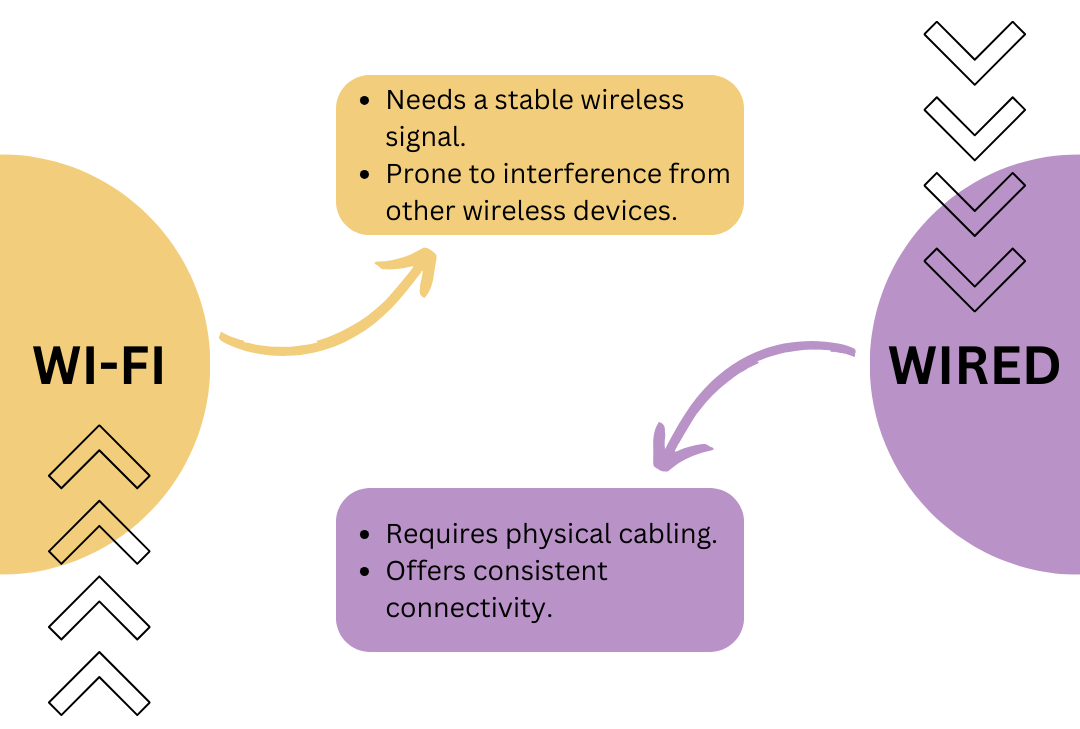==================
A Caveat and Affiliates
First off, a little caveat: within my articles you will find affiliate links, meaning if you buy them, I get a small commission. Your cost is not affected. In addition, I am an Amazon Associate and I earn from qualifying purchases on Amazon.
And yes, if I say that I recommend a product here, it means I truly believe it is a good product. I refuse to recommend any product that I have not researched and believe to be a good value.
Even better, I provide you with a very clear picture of the product, it’s use, and the probable value.
Earning your trust is important to me. I run this website myself and the commissions and donations help support the site.
Sound reasonable and fair enough? Let’s continue to the article.
==================
Are you always curious about your local weather? Imagine monitoring it right from your backyard! In this article, we’ll talk about weather station internet and data sharing. Whether you’re just curious or a budding weather buff, this is for you. Are you ready to become your neighborhood’s weather guru? Enjoy reading!
Backyard weather stations have become an engaging hobby for many and a valuable local weather data collection resource. These personal devices allow individuals to precisely and easily monitor weather conditions right outside their doors. As technology advances, more enthusiasts are looking to connect their weather stations to the internet to track their local weather trends and share their findings with a broader audience.
Connecting a weather station to the internet enhances its capabilities significantly. It allows for real-time data sharing with weather networks, contributing to a larger pool of meteorological data. Moreover, the internet connection provides access to a variety of platforms and communities where weather station owners can exchange information, troubleshoot issues, and discuss trends. This digital connectivity transforms personal weather monitoring into a collaborative effort toward better understanding and responding to local weather patterns.
Key Takeaways
- Personal weather stations offer precise local weather data and can contribute to broader data collection efforts when connected to the internet.
- Internet connectivity allows weather station owners to share data, access communities, and utilize advanced software for enhanced monitoring.
- Collaborative data sharing leads to a better understanding of weather patterns and supports the development of an informed and engaged weather community.
Understanding Backyard Weather Stations
Backyard weather stations provide localized weather data that can enhance one’s understanding of microclimates and weather patterns around their home.
Components of a Weather Station
A typical backyard weather station includes a variety of instruments, such as a thermometer for measuring temperature, a barometer for atmospheric pressure, a hygrometer for humidity levels, an anemometer for wind speed, and a wind vane for wind direction. Some stations might also include a rain gauge for precipitation measurements and sensors for additional data like UV index or soil moisture.
How a Weather Station Works
The core function of a weather station is to collect data from its various sensors. These instruments measure the environmental conditions and send the information to a central console or data logger, which processes and displays the data. For digital weather stations, this data can often be shared via the internet, allowing the owner to monitor conditions remotely and contribute to larger networks of weather data, such as the Ambient Weather Network.
Credits: JBA Trust
Setting Up Your Weather Station
Proper setup is crucial for obtaining accurate weather data from a personal weather station. This includes selecting an optimal location and following specific installation guidelines to ensure the best performance and data accuracy.
Selecting the Right Location
Choosing the right location for a weather station is the most important decision one can make during setup. Several factors influence this choice:
- Avoid Obstructions – The location should be free of obstructions such as trees and buildings to reduce the impact on wind and precipitation measurements.
- Proper Height – Mount the station at the recommended height. This is generally 4-6 feet above the ground for temperature sensors and higher for wind sensors, following manufacturer guidelines.
Installation guidelines from Weather Underground stress the importance of location for the performance of your weather station.
Installation Tips
Upon selecting the ideal location, follow these installation tips to set up the weather station:
- Read the Manual – Always use the manufacturer’s instructions as a primary guide for setup.
- Secure Mounting – Make sure that all components are securely mounted to withstand weather conditions and provide reliable data.
- Calibration – Ensure that the station is properly calibrated according to the manufacturer’s instructions to guarantee data accuracy.
Following these tips can lead to improved data quality and station longevity. Additional information can be found by examining National Weather Service recommendations on sharing your data.
Connecting the Weather Station to the Internet
Setting up a personal weather station and connecting it to the internet allows for the sharing and monitoring of local weather data. This integration is crucial for gaining remote access to the station’s data and for contributing to wider weather prediction models.
Wi-Fi vs. Wired Connections
When considering how to connect a weather station to the internet, one key decision is choosing between Wi-Fi and wired Ethernet connections. Wi-Fi offers convenience and flexibility without the need for cables, whereas wired connections can provide a more stable and reliable link, which is less susceptible to signal interference and security issues.
Compatible Weather Station Models
Not all weather stations are designed to connect to the internet, so choosing one that supports this functionality is important. Models compatible with online platforms are typically labeled as “internet-ready” or “smart”. Compatibility with platforms like Weather Underground or other data-sharing websites should be confirmed before purchase.
- Compatible Features:
- Internet-ready – Can connect without additional equipment.
- Smart capabilities – Supports app and online integration.
Data Collection and Management
Effective data collection and management are crucial for a backyard weather station user who desires accurate and useful weather data. It involves systematically recording and maintaining the gathered data for analysis and sharing.
Logging Weather Data
Logging weather data is the primary step in data collection. A weather station employs various sensors to measure conditions like temperature, humidity, and wind speed. Data loggers are essential in capturing this information. They can be standalone devices or integrated into a weather station console. Davis Instruments weather-linked consoles collect and store data independently or connect to Wi-Fi for community sharing.
- Frequency – Data logging frequency can vary from every few seconds to longer intervals.
- Storage – The information is then stored on-board or in the cloud for later retrieval and analysis.
Data Accuracy and Calibration
Data’s value is only as good as its accuracy. Owners must periodically calibrate their weather station sensors to ensure the precision of the data collected. Calibration involves comparing sensor readings with a known standard or reference point and making necessary adjustments.
- Routine Checks – Regularly checking sensor accuracy against official weather data sources boosts reliability.
- Maintenance – Proper sensor maintenance also dictates the data’s quality. Clean and protect sensors to prevent data corruption by environmental factors.
Sharing Weather Data Online
Regarding sharing weather data from backyard stations, the internet offers a range of platforms catering to amateur and professional meteorologists alike. This section outlines established platforms for data sharing and the important privacy considerations one should take into account.
Platforms for Data Sharing
- PWSWeather – An established platform for personal weather station owners to share their data, PWSWeather includes resources on how to connect your device and share data internationally, with a membership offering additional benefits.
- Citizen Weather Observer Program (CWOP) – As a volunteer-based network, CWOP enables weather station owners to share their live data with various organizations, including the National Weather Service and emergency managers.
- WeatherFlow – Offering the ability to share Tempest Station data, WeatherFlow supports personal web access and public sharing features through straightforward settings toggles.
- The Weather Channel: This platform provides instructions on how to set up a weather station and share data, with a focus on integrating with the popular Weather Underground network.
Privacy Considerations
When personal weather data is shared online, it often includes the station location, which can be precise. Individuals should thoroughly review the privacy policies of the platforms they choose to use to understand how their data and, potentially, their location information will be handled. Users must be proactive in managing their privacy settings to ensure they are comfortable with the degree of information made public.
Troubleshooting Connectivity Issues
One often encounters problems when trying to connect a backyard weather station to the internet. This section aims to resolve common connection and signal interference issues.
Common Internet Connection Problems
Weather station owners may face a range of internet connection problems that can prevent data from being uploaded to various platforms, such as WeatherLink.com. These can include:
- Incorrect configuration settings
- Weak Wi-Fi signals
- Router malfunctions
To resolve these issues, ensure that:
- The station is correctly selected from the station dropdown.
- The data collection device and WeatherLink software are appropriately installed, and settings are configured for uploads.
Signal Interference Solutions
Signal interference can lead to erratic weather data transmission. Here are a few ways to mitigate signal interference:
- Relocate your weather station away from devices that emit radio frequency interference, such as microwaves or cordless phones.
- Consider using a Wi-Fi extender to overcome obstacles that disrupt signals, such as walls or trees.
By addressing these specifics, the chances of uninterrupted data sharing increase significantly.
Software and Applications
Choosing the right software is crucial for backyard weather station owners who want to maximize their data’s potential. Software applications come in various forms, fitting different needs and preferences.
- Offer comprehensive features and extensive data analysis.
- Require a computer but usually provide a more detailed interface and richer visuals.
- Provide on-the-go monitoring and notifications.
- Might be limited in functions compared to desktop solutions, yet they offer convenience and simplicity.
Software for personal weather stations can range from sophisticated desktop platforms to simpler mobile applications, depending on the level of detail and analysis required.
Software Updates and Maintenance
- Regular updates are essential for bug fixes, new features, and security patches.
- Owners should check for updates frequently and have a routine maintenance schedule to ensure software reliability.
Maintenance Tips:
- Back up data regularly.
- Clean the interface for easy navigation.
- Document any custom settings or alerts set up.
Staying up-to-date with the latest software versions and performing regular maintenance is key to the effective operation of backyard weather stations.
Community and Social Impact
Participation in weather station data sharing has shown significant effects on community engagement and scientific contributions. Individuals become important actors in a larger weather data collection and analysis network, fostering a sense of community and aiding scientific research.
Engaging with Online Weather Communities
Online weather communities provide a platform for individuals to connect over shared interests in meteorology. They trade insights about weather patterns and provide support and advice on managing and optimizing personal weather stations. For example, members of the CoCoRaHS network can tap into a collective knowledge base to enhance their understanding of meteorological phenomena and improve data recording techniques.
Contributing to Citizen Science
Citizen science projects like CWOP allow individuals to contribute valuable data that various organizations use, including weather services and homeland security. Each contribution helps improve weather forecasts and computer modeling, leading to better-informed communities capable of preparing for weather-related events more effectively. Volunteers gain a sense of achievement, knowing their contributions have a tangible impact on scientific progress and the well-being of their communities.
Upgrades and Accessories
Upgrading a backyard weather station involves selecting additional sensors and equipment that enhance its functionality and accuracy. These add-ons expand the scope and detail of the data collected.
Recommended Sensors and Add-Ons
- Temperature & Humidity Sensors – They provide accurate readings for indoor and outdoor environments.
- Rain Gauges – Essential for measuring precipitation with accuracy.
- Wind Speed and Direction Sensors – Crucial for detailed wind analysis.
- Solar Radiation Sensors – Measure solar energy, useful for agricultural applications.
- UV Index Sensors – Important for monitoring exposure to ultraviolet radiation.
Each sensor contributes to a more comprehensive understanding of local weather patterns and can be critical for specific applications like gardening or research.
Expanding Your Weather Station’s Capabilities
- Data Loggers – They store historical weather data for analysis over time.
- Internet Connectivity Modules – Such as Wi-Fi adapters to facilitate remote data monitoring and sharing. Information from the sensors can be viewed in real-time via internet-connected sites or apps.
- Solar Panels – They provide a green energy source to power stations and sensors.
- Protective Housings – They shield sensitive instruments from the elements.
By incorporating these components, the weather station’s utility significantly increases, enabling users to conduct more extensive and precise atmospheric studies and data sharing with the broader community.
Maintenance and Care
Maintaining your backyard weather station involves regular cleaning and occasional long-term maintenance to ensure accuracy and longevity. Proper care protects the investment and ensures reliable data collection over time.
Routine Cleaning Procedures
Daily to Weekly:
- Wipe sensors – Gently wipe the exterior of weather sensors with a soft, damp cloth to remove dust and cobwebs.
- Rain gauge: Clear the rain gauge of debris and insects; accumulated matter can affect measurement accuracy.
Monthly:
- Inspect for nests or hives – Bees or wasp nests can cause blockages and inaccuracies.
- Battery check – Weak batteries can lead to faulty data; replace them as needed to prevent data loss and ensure continued functionality.
Long-Term Station Maintenance
Annually:
- Calibration – Sensors may drift from their calibrated settings over time; recalibrating ensures data remains accurate.
- Hardware inspection – Check all mounting hardware and supports to ensure the station remains secure and properly positioned against the elements.
Every Few Years:
- Replace consumable parts – Certain components like humidity-wicking pads or solar radiation shields may need replacement.
- Seal integrity – Examine seals and protective enclosures to ensure they haven’t degraded, which could expose sensitive electronics to the environment.
Failure to maintain your weather station can lead to inaccurate data or hardware failure. It’s essential to perform both the routine cleaning and long-term maintenance tasks detailed above. For specific guidance on your model, refer to the user manual or visit manufacturer support pages like The Weather Channel Support for assistance with your weather station.
Legal and Ethical Considerations
When setting up a backyard weather station and sharing data online, individuals must navigate a complex landscape of legal requirements and ethical standards.
Data Sharing Regulations
Legislation such as the GDPR in the European Union underscores the importance of protecting personal data. Adhering to these regulations entails ensuring that any shared data from a weather station does not inadvertently reveal personal details without consent. In the United States, the Children’s Online Privacy Protection Act (COPPA) may come into play if the data could potentially be linked to children’s information. Moreover, owners must be mindful of the ethical and legal issues in data sharing that recommend a thorough understanding of an individual’s own legal responsibilities of data handling.
Ethical Data Use
Ethical data use involves the principle that any information shared respects the privacy and anonymity of individuals. If a weather station collects data that could be traced back to a specific location, one has to consider the potential implications of making this data publicly available. It’s not just about legality but about maintaining a standard of conduct governing an individual or a group’s actions regarding shared environmental data. This includes being transparent with what data is being collected, how it is used, and ensuring that the data does not harm or unfairly target any group or individual.
Planning for the Future
As technology evolves, one’s approach to personal weather monitoring must also progress. The following subsections detail the impact of emerging technologies on weather monitoring and the considerations for upgrading personal weather stations.
Emerging Technologies in Weather Monitoring
Emerging technologies offer new capabilities for personal weather stations, making them more accurate and user-friendly. For example, advancements in sensor design are leading to more precise measurements of environmental conditions. The integration of Internet of Things (IoT) devices with personal weather stations allows for real-time data sharing and analysis, contributing to a more comprehensive understanding of microclimates.
Upgrading Your Weather Station
Upgrading a weather station is a strategic decision that revolves around improving accuracy, ease of use, and data integration capabilities. When considering an upgrade, one might look for features like:
- Enhanced sensors for collecting more granular data.
- Streamlined data transmission for efficient sharing with weather networks.
These upgrades enhance the station’s overall functionality and ensure that the data it collects can be effectively utilized for weather forecasting and analysis.
Wrapping It Up
Setting up a backyard weather station is not just a hobby. It’s a step towards connecting with your environment. You’ve learned about easy installation, internet connectivity, and sharing data. Remember, every big discovery starts in a small backyard. Are you ready to make a difference with your weather station? Join our growing network of outdoor lovers and weather enthusiasts. Let’s share, learn, and grow together!
FAQs
How can I connect my weather station to the internet to share data?
You need to follow manufacturer-specific instructions to connect a weather station to the internet. Most modern stations come with Wi-Fi capabilities or require an ethernet connection to link to home networks, enabling data sharing.
What are the best platforms for sharing data from my personal weather station?
Platforms like PWSWeather and Weather Underground are popular choices for data sharing. These sites allow data integration and provide community features for weather enthusiasts.
How can I find nearby personal weather stations and contribute my data?
One can find nearby personal weather stations through online community maps provided by weather data platforms such as the Weather Underground network. Contributing data typically involves registering one’s station on these platforms.
What steps should I take to ensure my weather station data is useful for scientific research?
To ensure data is useful for research, installing the weather station in an optimal location, devoid of obstructions and reflective surfaces is crucial. Regular maintenance and calibration are also necessary to maintain data accuracy.
Can I integrate my personal weather station data with national databases like NOAA or MADIS?
Integration with national databases such as NOAA and MADIS is possible through specific programs. Owners should consult the respective agency’s guidelines to ensure proper data format and transmission protocols.
What is the Citizen Weather Observer Program, and how can my weather station participate?
The Citizen Weather Observer Program is a collection of private weather stations that contribute data to public databases. Participation involves registering the station, ensuring data quality, and following the program’s sharing protocols.
Learn More About Monitoring the
Weather In Your Backyard!
So, join our online community and monitor the weather together! Discover the precision, insights, and fascination that come with owning a backyard weather station. Embrace the excitement and discovery that awaits you in your own backyard.
Follow us on Facebook, Instagram, and Twitter, and let’s share our weather observations and experiences!
Facebook: https://www.facebook.com/BackYardPatioLife/
Instagram: http://instagram.com/backyardpatio_life
Twitter: https://twitter.com/happybackyard
Happy Weather Watching!