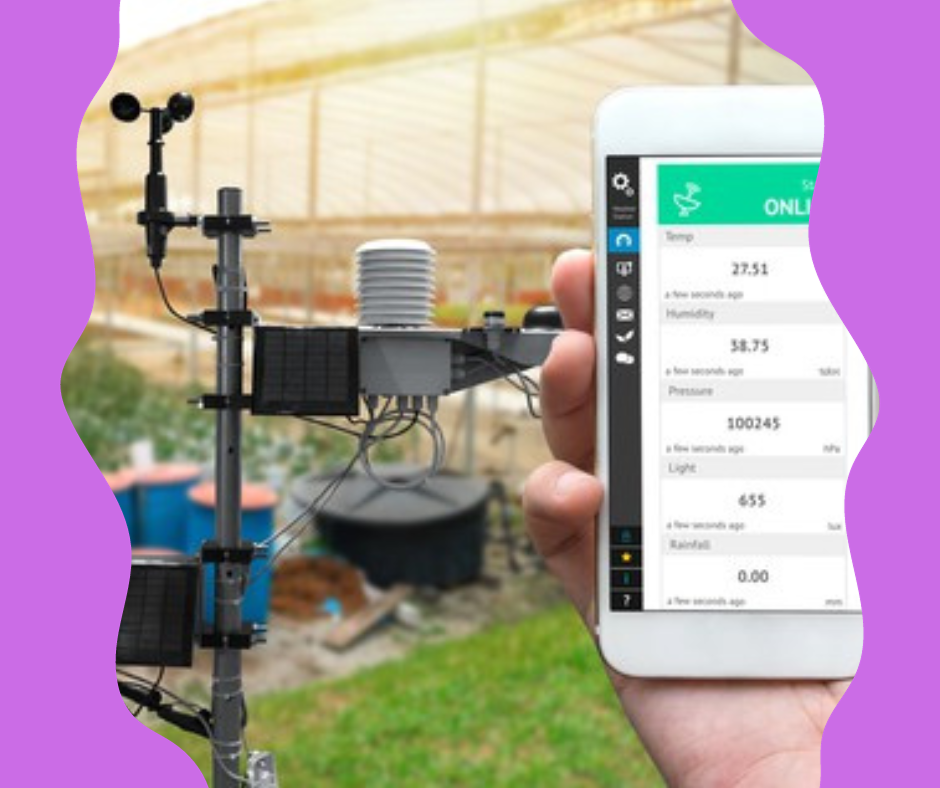==================
A Caveat and Affiliates
First off, a little caveat: within my articles you will find affiliate links, meaning if you buy them, I get a small commission. Your cost is not affected. In addition, I am an Amazon Associate and I earn from qualifying purchases on Amazon.
And yes, if I say that I recommend a product here, it means I truly believe it is a good product. I refuse to recommend any product that I have not researched and believe to be a good value.
Even better, I provide you with a very clear picture of the product, it’s use, and the probable value.
Earning your trust is important to me. I run this website myself and the commissions and donations help support the site.
Sound reasonable and fair enough? Let’s continue to the article.
==================
Are you struggling with a faulty backyard weather station? In this article, we’ll discuss troubleshooting and repairing backyard weather stations. We’ll tackle common problems and provide simple solutions. You’ll become your neighborhood’s weather expert with these practical tips. Are you ready to get started? Read our article and fix your weather station today!
Backyard weather stations have become quite popular among weather enthusiasts and homeowners alike, providing real-time data on local weather conditions right from the comfort of home. Understanding the intricacies of these devices is essential for their effective operation and longevity. From initial installation to routine maintenance, there are several steps owners can take to ensure their station’s optimal performance. While they are often durable and reliable, weather stations can encounter issues. Being equipped with troubleshooting knowledge can save both time and expense.
When a weather station begins to show signs of malfunction, such as inaccurate readings or loss of data transmission, it’s crucial to approach the issue methodically. Identifying common problems is the first step in repairing backyard weather stations. This includes assessing both the hardware components, like sensors and power supplies, and the software that processes and displays the collected data. Each element requires a different troubleshooting method. Sometimes, a simple reset or cleaning can resolve the issue. For more complex problems, understanding when to seek professional help can prevent further damage to the system.
Key Takeaways
- Proper setup and regular maintenance are vital for weather station functionality.
- Systematic troubleshooting can identify and solve many common issues.
- Knowing when to seek professional help can ensure accurate weather data collection.
Understanding Your Backyard Weather Station
When it comes to getting the most accurate weather data right from your backyard, it’s crucial to have a firm understanding of the different elements of a weather station and the various models available on the market.
Components and Functionality
A typical weather station is comprised of several key components designed to measure different environmental conditions:
- Sensors – These are the critical instruments used to collect data on temperature, humidity, rainfall, wind speed and direction, and sometimes other variables such as solar radiation and UV levels.
- Console Display – This user interface displays the data collected by the sensors. It often allows users to record and analyze their local weather data over time.
- Mounting Hardware – Proper installation is pivotal to obtaining accurate readings, which involves using appropriate mounting hardware to place sensors correctly.
One might also encounter advanced features like connectivity options that allow the weather station to communicate data to a computer or upload to the internet.
Common Weather Station Models
There are numerous weather station models available to consumers, each varying in complexity and functionality:
- Basic Home Models – Typically measure temperature, humidity, and barometric pressure, ideal for casual weather observers.
- Advanced Residential Models – Offer more detailed environmental readings, and may include features like data logging and internet connectivity.
Leading manufacturers like Davis Instruments, AcuRite, and Ambient Weather provide popular models that cater to different needs, ranging from entry-level to professional-grade stations. Choosing a model that fits one’s specific requirements for accuracy, durability, and data collection is important.
Credits: @lacrossetechnology
Initial Setup and Installation
When setting up a backyard weather station, it is essential to focus on three core areas: selecting the ideal location, ensuring proper mounting and positioning, and configuring the device for accurate data collection and transmission.
Location Selection
The location of a backyard weather station significantly influences its accuracy. You must place the sensor away from artificial heat sources such as roofs or pavement that may emit heat to capture precise temperature readings. It should be mounted at least 33 feet above ground level for accurate wind readings, clear from obstructions like trees or buildings that could impact wind flow.
Mounting and Positioning
Mounting and positioning the weather station correctly ensures reliable data. Rain gauges should be placed in an open area to avoid blockage from foliage or structures, while anemometers require positioning high enough to avoid ground interference yet within reach for maintenance purposes.
Connection and Configuration
Proper connection and configuration to home networks and devices are crucial for effective operation. A stable Wi-Fi connection allows for real-time data syncing with personal devices and online weather-tracking services. Following manufacturer instructions, pairing the station with the corresponding app, and performing any required software updates are critical steps in the setup process.
Routine Maintenance
Routine maintenance of a backyard weather station involves several key practices to ensure accurate readings and prolong the equipment’s longevity. Regular cleaning, calibration, and system updates are crucial.
Cleaning Best Practices
To maintain the integrity of the weather station, it’s important to clean the sensors and housing units periodically. For example, wind speed sensors should have clean bearings and free-spinning cups. Debris should be carefully removed from the rain gauge to avoid blockages and ensure proper measurement.
Sensor Calibration
The calibration of sensors is vital for accurate data. Humidity and temperature sensors might require recalibration if readings start to deviate from expected values. The manufacturer typically provides instructions for calibration, but a professional may also be consulted for more complex procedures.
System Updates
Manufacturers often release firmware or software updates that can improve performance and resolve known issues. Users should check for updates regularly and install them to keep the weather station functioning effectively. Some models can automatically download and install updates with minimal user intervention.
Diagnosing Issues
Before one attempts repairing backyard weather stations, accurately diagnosing issues is crucial. This involves interpreting error messages and identifying symptoms to narrow down the potential causes.
Reading Error Messages
Many weather stations come equipped with display consoles or software interfaces that can show error messages. One must carefully note any alphanumeric codes or descriptive texts. For instance, a message such as “Sensor not detected” suggests a connectivity problem, possibly due to range issues or power loss to the sensor.
Identifying Symptoms
Symptoms of weather station malfunction can vary widely but are often observable in the form of irregular readings. For example:
- Temperature inconsistencies – If a temperature sensor provides readings that significantly differ from known ambient conditions, it may need recalibration or placement reassessment.
- Rain gauge errors – A rain gauge failing to register precipitation might be obstructed, requiring cleaning or realignment to correct the anomaly. This is a common issue detailed by experts in maintaining weather station accuracy.
Each symptom should be logged systematically to facilitate the troubleshooting process.
Common Problems and Solutions
When dealing with backyard weather stations, one may encounter a variety of issues that can affect their performance. Some common problems include wireless connectivity difficulties, data reading inaccuracies, and power supply failures. The following sections detail these issues and outline practical solutions.
Wireless Connectivity Troubles
Wireless connectivity troubles are often due to distance, interference, or obstructions between the sensors and the display console. To resolve this:
- Move the display console closer to the weather station sensors.
- Check for objects that could block the signal and reposition the sensors or the console if needed.
- Reset the connection by removing power from both devices for a few minutes.
Data Inaccuracy
Data inaccuracy can stem from environmental factors, improper setup, or sensor malfunctions. To address inaccurate data:
- Ensure sensors are placed away from artificial heat sources or reflective surfaces.
- Calibrate the rain gauge periodically by comparing it with a known amount of water.
- Regularly clean sensors to prevent debris from skewing data readings.
Power Supply Failures
Power supply failures can result in complete data loss or intermittent readings. Solutions include:
- Check and replace batteries in both the outdoor sensors and the display unit.
- Clean the solar panels if the station is solar-powered and ensure they receive adequate sunlight.
- For AC-powered systems, ensure the power adapters are functioning properly and that they are connected to a reliable power source.
By systematically addressing these common issues, you can maintain the reliability and accuracy of their backyard weather station.
Hardware Repairs
In repairing backyard weather stations, hardware repairs often involve meticulous work on sensors and display components. These repairs are crucial for the accurate functioning of the weather station.
Sensor Replacement
When sensors fail, weather readings become inaccurate or non-existent. Replacing a malfunctioning sensor is a common repair task. One can find guides tailored for specific models, such as for the AcuRite 02032, which detail the steps for replacement. You must select the correct replacement part and follow the manufacturer’s instructions closely to ensure proper synchronization and function.
Screen and Display Fixes
Often, issues with the screen or display can be as simple as a loose connection or require more complex solutions like replacing the LCD. For example, fixing a weather station’s broken wind bucket may involve troubleshooting the entire device, including the screen. Common display problems include blank screens, faded numbers, or jumbled data. Repairing these issues carefully will restore the readability and interface functionality.
Software Troubleshooting
In troubleshooting backyard weather station issues, one often overlooks software problems that can cause erratic behavior or incorrect readings. This section focuses on identifying and correcting software-related faults.
Firmware Reinstallation
If a weather station is giving inconsistent data, firmware reinstallation might be necessary. This can resolve glitches that have developed over time. Reinstallation entails downloading the latest firmware version from the manufacturer’s website and applying it to the weather station. For precise steps, it is crucial to follow the guidelines provided by the manufacturer. Improper installation can cause further issues.
App and Interface Glitches
App and interface problems can often be corrected by checking for updates or restarting the software. An application that fails to display updated readings or crashes frequently may require an update. Users should:
- Check the app store or provider’s website for the latest version.
- Restart the application to reset the connection to the weather station.
For a persistent problem, reinstalling the application can sometimes be effective. Always ensure that the mobile device or computer meets the minimum system requirements for the application to function correctly.
Professional Help and Resources
When individuals encounter challenges with their backyard weather stations that surpass basic troubleshooting, professional expertise can be instrumental in ensuring that delicate instruments are not damaged and that accurate data collection is restored.
When to Seek Professional Repair
You should consider seeking professional repair if you experience persistent inaccuracies even after recalibrating your weather station or if there are physical damages to the sensors or displays that cannot be resolved through standard maintenance. Advancements in weather station technology can make self-repair risky. Professional services are advisable when dealing with intricate electronic components.
Finding Manufacturer Support
You may refer to the product’s manual for contact information to find manufacturer support or visit the manufacturer’s official website. Many manufacturers provide direct assistance and may offer warranty services or recommended service providers. For example, obtaining maintenance tips specifically for your weather station model can be found on websites like Weather Station Maintenance, which can direct them to the appropriate resources for professional help.
Wrapping It Up
Repairing backyard weather stations isn’t as daunting as it seems. You can now handle common issues confidently with the tips and tricks you’ve learned. Remember, regular maintenance is key to keeping your station in top shape. Following these steps, you can enjoy accurate weather updates from your backyard. Was this guide helpful? Share your success stories or questions with us! For more practical tips like this, keep following our articles. Stay informed and weather-ready. Keep reading our articles for more insights!
FAQs
How can I reset my weather station to work correctly?
To reset your weather station, you typically need to remove the power source and any batteries for a short period before reinstalling them. This allows the device to restart and can often resolve minor glitches. For specific instructions, refer to the manufacturer’s manual or consider the tips on weather station troubleshooting.
Why is my weather station's wind speed indicator failing to report?
A wind speed indicator may fail due to obstructions, debris accumulation, or mechanical wear. Check for and clear any blockages around the anemometer and lubricate moving parts if necessary. Prolonged exposure to the elements can eventually lead to sensor malfunction, in which case part replacement might be required.
What steps should I take if my indoor weather station sensor is not functioning?
If an indoor sensor is malfunctioning, ensure it is properly powered, and the batteries are fresh. Next, check for interference from other wireless devices and make sure the sensor is within range of the base station. A sync process may be needed to restore the connection.
How do you properly place a weather station for the most accurate readings?
Proper placement is critical for accuracy. The station should be placed away from artificial heat or reflection sources, such as buildings and concrete surfaces. For temperature and humidity sensors, provide adequate ventilation and shade. Mount anemometers at least 33 feet above the ground to avoid obstructions and turbulence.
What is the typical lifespan of a backyard weather station?
The lifespan of a backyard weather station can vary based on brand, quality, and maintenance. A well-managed weather station can last many years with regular maintenance and immediate replacement of faulty parts. However, sensors exposed to harsh weather conditions might require more frequent checks and potential replacements.
Learn More About Your Backyard Weather Station!
Join our online community, and let’s monitor the weather together! Discover the precision, insights, and fascination that come with owning a backyard weather station. Embrace the excitement and discovery that awaits you in your own backyard.
Follow us on Facebook, Instagram, and Twitter, and let’s share our weather observations and experiences!
Facebook: https://www.facebook.com/BackYardPatioLife/
Instagram: http://instagram.com/backyardpatio_life
Twitter: https://twitter.com/happybackyard
Happy Weather Watching!